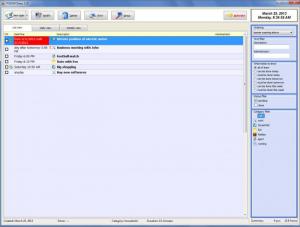TODOR Diary
2.20
Size: 3.7 MB
Downloads: 3347
Platform: Windows (All Versions)
It can be hard to keep track of all your tasks and important events. AXEL Professional Softwares lends a helping hand with the easy to use schedule diary software, TODOR Diary. With this application you can create a nice variety of to-dos, set it up to receive alarms for all your to-dos, and set it up to automatically launch applications. Access to all of these is done via a user friendly interface that features a List, Daily, and Weekly View.
The TODOR Diary installation file is 3.7MB in size. Download the file, run it, and you will be presented with a simple setup wizard that will guide you through the installation process. In no time at all you will have TODOR Diary up and running on your Windows-powered machine.
You will see three tabs in the upper left hand side of the application’s interface: List View (presents a list of all your to-dos), Daily View (an overview of today’s to-dos), and Weekly View (a week-long overview of your to-dos). On the right hand side there’s a calendar and a few options for filtering what the List/Daily/View View presents. At the top there are buttons for creating new to-dos, modifying existing ones, and deleting the ones you no longer need.
With TODOR Diary, you can create a new to-do, name day, event, deadline work, note, and software launching. The nice thing about creating these to-dos is that a wizard guides you through the whole process.
When setting up a new to-do, you will be asked to provide the following info: event description, category, admin name, duration, when the to-do is supposed to happen (exact time, given date, until deadline, from given date, date interval, any day), choose if you want it to be a one-time to-do or a recurring one, choose if you want to set up an alarm for the to-do and when you want the alarm to be run.
The trial version of TODOR Diary lets you have no more than 10 pending to-dos simultaneously.
Don’t forget about important tasks, birthdays, or essential events. Manage all your to-dos with the user friendly application TODOR Diary.
Pros
Installing TODOR Diary on a Windows-powered machine is a simple task. You will quickly get accustomed to its interface. A wizard helps you create to-dos and set up alarms for the to-dos. You can use the trial for as long as you want.
Cons
Trial limitation: you can have only 10 pending to-dos simultaneously.
TODOR Diary
2.20
Download
TODOR Diary Awards

TODOR Diary Editor’s Review Rating
TODOR Diary has been reviewed by George Norman on 28 Mar 2013. Based on the user interface, features and complexity, Findmysoft has rated TODOR Diary 4 out of 5 stars, naming it Excellent